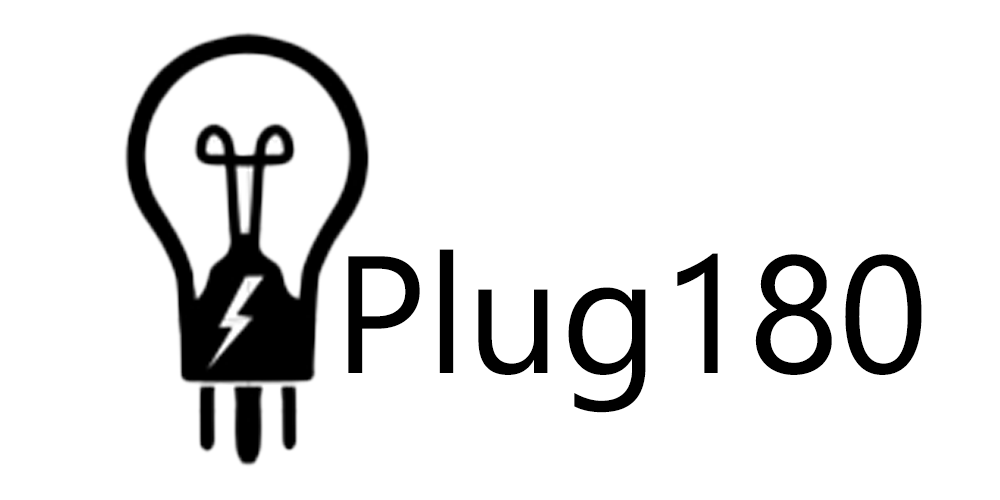click on the three lines at the top left corner >> choose Dashboard >> affiliate >> scroll down and choose marketing >> affiliate links
How to get your coupon code
You can only spend your earned commissions on data bundles. You have to create a coupon for every amount you want to spend.
at the affiliate dashboard, choose Wallet Credit >> Add New Credit >> click on the checkbox to set the amount you wish to>> click on Add on Credit. A coupon code of the form aff2c10qKkt will be given. Copy it.
to buy with the coupon code:
at the checkout page, you’ll see the add Coupon code. Click on it paste your coupon code and click on Apply.
to buy with the wallet balance:
at the checkout page, right beneath the Add a coupon, you’ll see “You have GHS XX.00 in your wallet to spend“. click on it and insert the amount you wish to spend.
How it works
- You only make money when the people you’ve referred directly purchase from the site. You don’t make money from the people referred by people you’ve referred. the more people you register, the more commissions you get.
- When you register a new affiliate, it doesn’t immediately reflect on your dashboard. It only reflects when the person you referred purchases from the site.
- for every purchase you make, you get a cashback of GHS 1.00.
- If any of the people you referred purchases on the website, you earn a commission of 2.7% of the amount of money they spent buying data bundles on the website.